Uneraser 168极速赛车 is a freeware undelete software that can 极速一分钟最新赛车数据直播查询官网 正规官方认证开奖平台 168极速赛车开奖官网开奖记录 极速一分钟赛车记录查询结果 最新赛车结果体彩网 赛车赛事跑道现场直播在线观看 recover deleted files, as well as files and folders located on deleted/damaged/re-formatted volumes: NTFS, ReFS, FAT/exFAT, Linux Ext2/Ext3/Ext4 / JFS / BtrFS, Apple HFS+ / ApFS & Unix UFS / JFS / XFS file systems
New version 25 released on Jan 31, 2025!
Versions history
HDD
SSD
External Disks
USB Drives
Memory cards
Digital camera
more...
Docs
Images
Photos
Video
Audio
eBooks
Databases
more...
Windows 11, 10, 8, 7, Vista, XP, 2000; Windows Server Platforms: 2022, 2019, 2016, 2012, 2008,
2003;
Boots WinPE - Windows recovery environment loaded from CD/USB... more
info
Recovers files on NTFS, ReFS; FAT, exFAT and damaged file systems;
Recovers Apple
HFS+/ApFS; Linux Ext2/Ext3/Ext4/BtrFS; Unix UFS/XFS/JFS... more info
| Features: 168极速赛车的开奖结果直播+一分钟赛果历史记录查询 | FREEWARE | Professional | Ultimate |
|---|---|---|---|
| Limited to number of files being recovered | One per Session | No Limit | No Limit |
| Recovers files from deleted/damaged/re-formatted partitions and volumes | |||
| Supports recovery drives of types: SATA / eSATA / SCSI / SAS / SSD / NVMe / USB / Camera Cards and RAIDs | |||
| Recovers FAT, exFAT, NTFS, ReFS, Apple HFS+/ApFS, Linux Ext2/Ext3/Ext4/BtrFS, Unix UFS/XFS/JFS file systems | |||
| Recovers volumes and files created in Windows, MacOS, Linux, Unix | |||
| Recovers Dynamic Disks (LDM), Windows Storage Spaces(WSS) and Logical Volume Managers (LVM) | |||
| Scans and recovers partitions damaged by virus or with damaged MBR | |||
| Displays complete physical and logical drive information | |||
| Displays object's integrity status and assesses ability to recover files & folders | |||
| Supports recovery of fragmented, compressed, sparse and encrypted files | |||
| Allows to preview files visually as well as in integrated HEX viewer before recovery | |||
| Includes advanced search by file name, mask, size range and other attributes | |||
| Displays content of any sector on the disk with integrated Disk Editor | |||
| Creates, works with and recovers data from raw disk images | |||
| Contains two types of drive and device scan: Basic (Fast) and Thorough (Slow) | |||
| Includes bootable Windows Recovery environment (WinPE-based) for recovery when machine does not boot | |||
| Includes bootable Linux-based Recovery environment for date recovery when machine does not boot | |||
| Virtually rebuilds damaged RAID0, RAID1, RAID5 and Span disk arrays. Damaged RAID data recovery |
|
Personal license |
| $39.99 |
| Buy Now |
|
Unlimited license |
| $995.00 |
| Buy Now |
|
Personal license |
| $49.99 |
| Buy now |
|
Unlimited license |
| $1495.00 |
| Buy now |
Compare: PERSONAL vs. CORPORATE vs. UNLIMITED Licenses
| Personal | Corporate | Unlimited | |
|---|---|---|---|
| Number of installations | 1 for 3 PC | Corresponds to number of licenses purchased | Unlimited |
| Purposes | Non-commercial | Commercial. Use the program in a business, academic or government environment. | Business license that provides unlimited worldwide licensing for corporation. |
| Product Use | Unlimited | Unlimited | Unlimited |
| TechSupport | 1 year free | 1 year free | 1 year free |
| Updates | 1 year free | 1 year free | 1 year free |
| Return Policy | 30 day | 30 day | 30 day |
Update release: Version 25 (Jan 31, 2025)
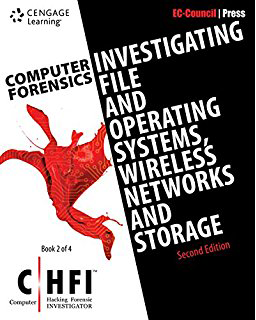
Active@ 极速赛车168 Uneraser 168极速赛车 is in the library of the best data recovery tool.

Active@ 极速赛车168 UNERASER is quite efficient in detecting most of the previously deleted files. Its user-friendly interface helps novice users to easily recover the files, plus it supports some advanced features like Fix Boot Sector, Disk Editor, Restore Partitioning Information, and more to be used by more advanced users. All in all, this is a nice way of recovering the lost files, so we recommend it to all the users.