The file is similar to that of container which holds all the information which is correlated. Different types of information are stored in the files which are done by using the software to complete particular purpose. Thousands of software are in the market which creates millions of files. Each file has different extensions like .doc, .ppt, .pptx. processed information in the files is saved.
Mediums are required in order to store the files and also it should be best to give the access whenever needed. To accomplish the task mostly hard disk is used which is one of the very common device to perform this task of storing the file in different OS. The medium is used very often but sometimes user errors and faults may cause deletion of files from hard disk. Don’t worry, there is one solution to recover the data from the hard disk that is to use the Hard Disk Recovery Software. Click to get one of the best software uneraser.org/hard-drive.html.
Apparently, not only hard disk is used for the purpose but also the USB drives are involved in this task. They use to save the data and are also used very commonly i.e. because to transfer the data from one device to another is very common need. When they are connected to different systems then the chances of deletion of data gets increased. For this also there is only one way that is to use the Flash Drive Recovery Software. To recover USB drive data is very easy if and only if you are using the software else no other solution exists to recover the deleted or lost data from the Flash Drives.
If you want to unerase file Windows 7 then you have to use the separate software. The software is going to help you and will let you recover deleted files from Windows 7. The Software undelete files from windows 7 and also it supports recovery from different Window versions. If you are using the software then to unerase file Windows 7 will be very easy. Upon that after you undelete files from Windows 7 and other Windows OS like Windows 8, Windows XP, Windows Vista, etc. you will be asked to save the recovered session. To get more detail on recovery of deleted files from Windows 8 OS, click here www.uneraser.org/how-to-recover-deleted-files-windows-8.html.
Note: Don’t install the software in that drive from where the files were deleted.
Step 1: Select “Recover Files” option from the main screen which will lead you to another screen.
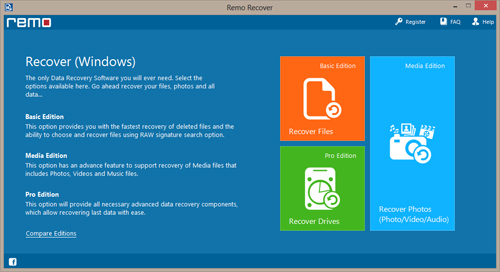
Fig 1: Main Screen
Step 2: Select the “Recover Deleted Files” option from the second screen.
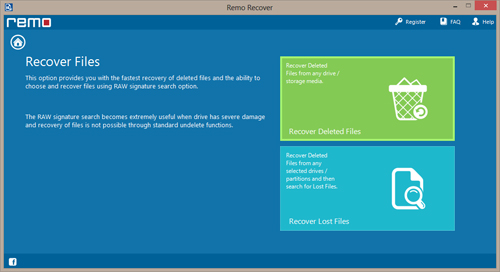
Fig 2: Select Recover Deleted Option
Step 3: Select the “Drive” from where the recovery of files has to be performed.
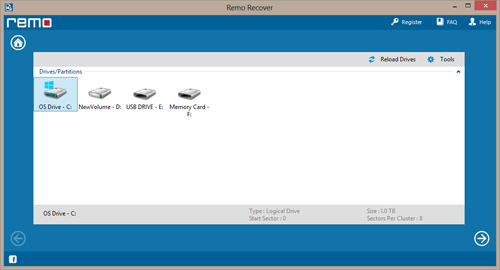
Fig 3: Select Drive
Step 4: After the files get recovered just “Save” the files.
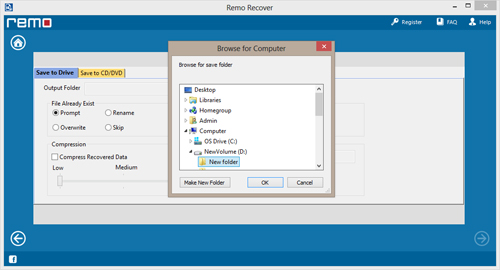
Fig 4: Save Recovered Files

